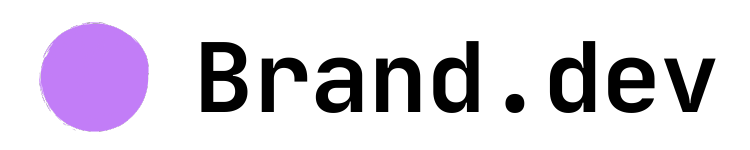Get Your API Key
Sign up for an account at brand.dev
then copy and securely store your API key, you’ll need it for all API
requests.
Install SDK & Usage
JavaScript/TypeScript
JavaScript/TypeScript
Python
Python
Endpoints & Response Structure
To view all endpoints and their respective responses, please visit the API documentation below.API Reference
Explore all available endpoints and parameters